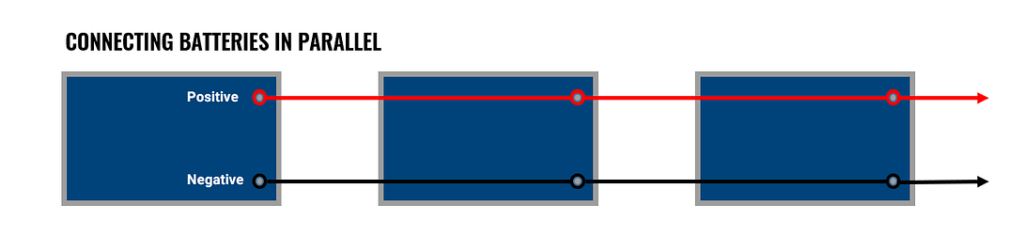Step 1 – Download the latest Vanced MicroG & ReVanced Manager
Create a folder on your device, upload or download all files to this folder, this is just so you can reference it later if needed.
- Vanced MicroG
Releases · TeamVanced/VancedMicroG
https://github.com/TeamVanced/VancedMicroG/releases
- ReVanced Manager
Releases · revanced/revanced-manager
https://github.com/revanced/revanced-manager/releases
Step 2 – Install Vanced MicroG on device
Go to the directory where you’ve downloaded Vanced MicroG with your preferred file manager. Run the APK file and install Vanced MicroG first.
Step 3 – Install & run ReVanced Manager
After Vanced MicroG is installed, ReVanaged Manager should be next, run it and give it the permissions it needs. Then select Patcher tab (at the very bottom), select YouTube and you should see current and suggested versions. It’s important to download the suggested version, to avoid bugging the patching process, you could try it, if not you’ll need to continue to Step 4.


Step 4 – Download recommended or latest YouTube APK file
You can find it via the link Download YouTube APKs for Android – APKMirror. Download nodpi versions if you’re unsure. Upload to your device / select the file from storage and allow it to patch the installer. You may find you need to uninstall the newer version of YouTube for it to install, follow the next step in that case.
Download Spotify APK – Latest Version 2024
https://apkcombo.com/spotify/com.spotify.music/download/apk
In all honesty I tend to just start from the below Step 5 and then Step 4 then continue the whole process.
Step 5 – Optional Alternative – Uninstall using ADB shell or build using ReVanced CLI
If you get an error such as “App not installed as package conflicts with an existing package.” then you’ll need to make sure everything is completely uninstalled and trying again. As this will get pretty long I’ve created a different post, click the links below.
Using ADB Shell to uninstall
Build ReVanced with ReVanced CLI
YouTube links
Go to the YouTube app and under “set as default” – turn it off. Under YouTube ReVanced, make sure “Open supported links” is enabled and make sure within ‘supported web addresses” you’ve toggled all on.
Let’s fix YouTube links! – Hokora Yinphine
https://hokorayinphinempp.github.io/obsidian-git-sync/Revanced/5%20Extras/Fix%20Links/
Links & References
> I installed Vanced MicroG! – Hokora Yinphine
https://hokorayinphinempp.github.io/obsidian-git-sync/Revanced/2B%20Unrooted/MicroG%20Installed/
Guide For Installing YT Music ReVanced : r/revancedapp
https://www.reddit.com/r/revancedapp/comments/131beri/guide_for_installing_yt_music_revanced/